How do I add a video on my Business listing?
Videos are one of the most immersive ways to engage customers online.
Add a video:
- Go to the Dashboard and select desired business listing
- Click Videos in the left menu under Company Media
- Click Upload
- Select a file
- Add Title & Description
- Click Upload all
Or
- Click Add from Url
- Add description
- Click Save button