How do I post a special deal on my Business listing?
At the point when clients have more access to your business data and updates, they can settle on better choices as they pursue.
The Deal include 3 primary advantages:
- Encourage direct correspondence from you to your nearby clients
- Improve client involvement with opportune data
- Advertise your business, specials, news, and offers
Special offers/Deals require a title and begin/end dates and times. A "Go to the offer" CTA catch is naturally added to the post. You can likewise add a photograph, coupon code, website link, and terms and conditions with the deal.The offer posts will show up close to the highest point of the Business Listing in Search results.
Add or edit special offer/deal:
- Go to the Dashboard and select desired business listing
- Click Post an ad in the left menu under Company Offer
- Upload a deal offer, enter offer title, describe the offer, add link to url, set start/end date.
- Click Save Button